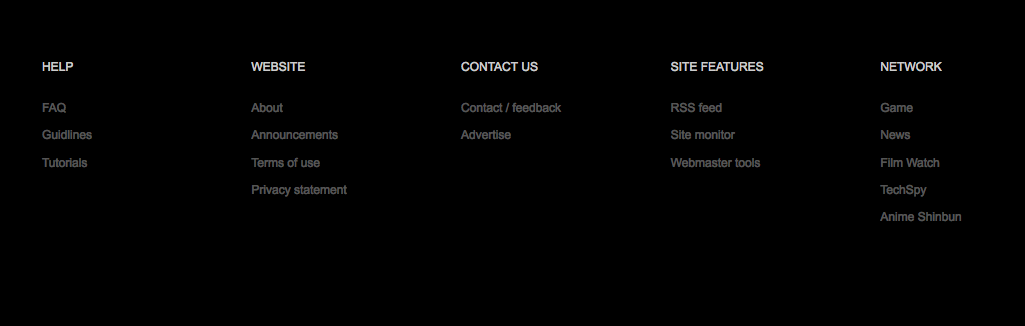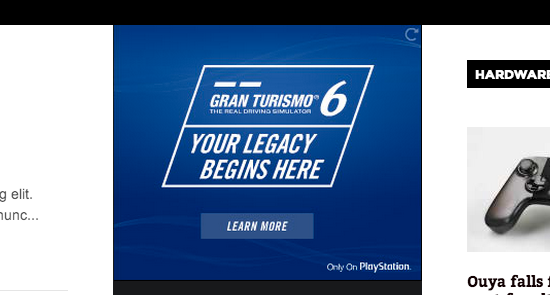Columns
Columns needs main wrapper with gk-columns class and data-column-count attribute:
<div class="gk-columns" data-column-count="2"> <div> First column content </div> <div> Second column content </div> </div>
You can create a layout with 2-5 columns using this structure.
Social Icons
Social icons are a first element which can be used in the topbar.
The structure of social icons is following:
[code]<div class=”gk-social”><a href=”#” class=”gk-twitter”>twitter.com/game</a>
<a href=”#” class=”gk-facebook”>facebook.com/game</a>
<a href=”#” class=”gk-youtube”>youtube.com/game</a>
<a href=”#” class=”gk-gplus”>plus.google.com/+game</a>
</div>[/code]
Banners
If you want to create a banner inside the inset column, please use the following syntax:
[code]<a href=”#” class=”gk-banner”><img src=”[pageurl]/wp-content/themes/Game/images/demo/banner_inset.jpg” alt=”Banner”></a>[/code]Page Title
The page title element is created from the page title, category name or custom name.
If you want to disable the this feature, you can do it with Template Options -> Features -> „” option.